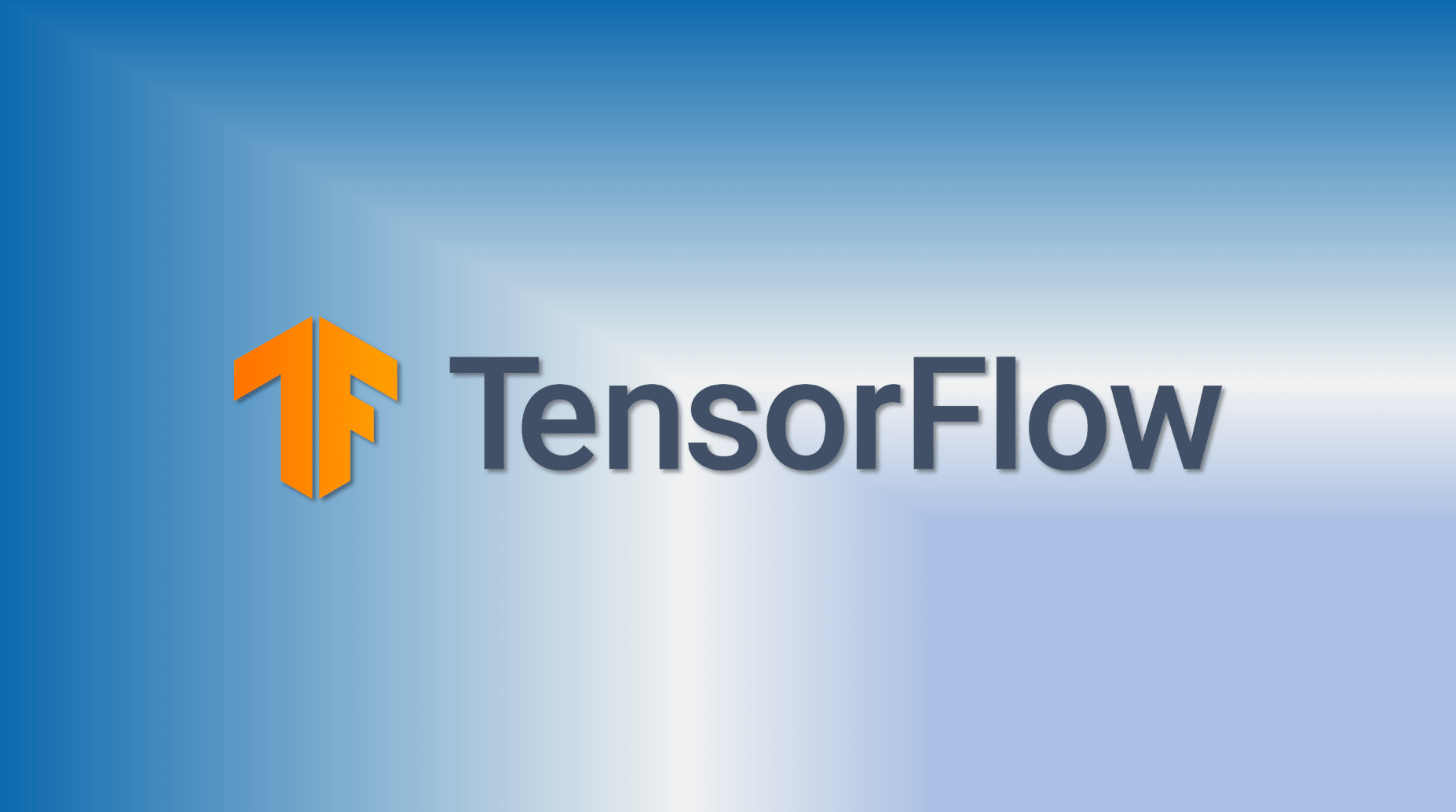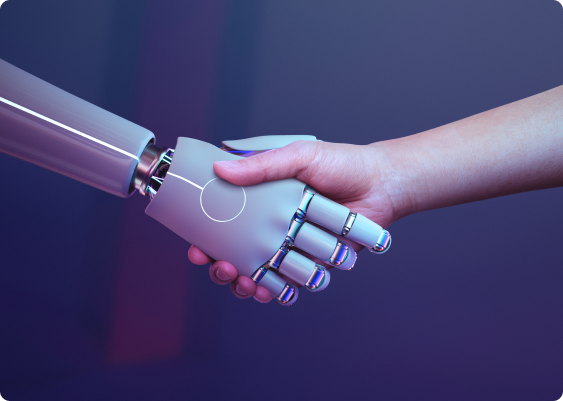
Lamzing
February 16, 2023
Docker
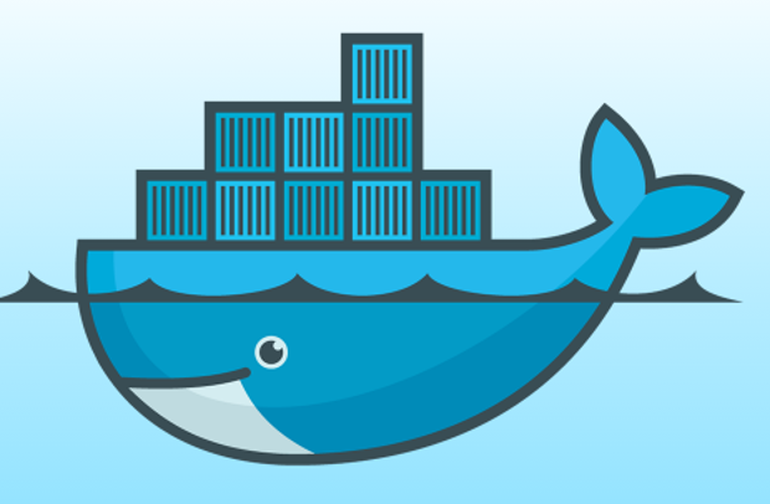
Docker is a popular platform for building, shipping, and running applications in a containerized environment. It allows developers to package their applications and dependencies into a single container, making it easier to deploy and run them across different environments. In this blog, we will explore the key concepts of Docker and how it can benefit developers and businesses.
What is Docker?
Docker is an open-source containerization platform that provides an efficient way to package, distribute, and run applications. A Docker container is a lightweight, standalone, and executable package that contains everything an application needs to run, including code, dependencies, and system libraries. Containers are isolated from each other and from the host operating system, making them more secure and portable.
Benefits of Docker:
- Consistent environment - Docker allows developers to create a consistent environment across different platforms, making it easier to deploy and run applications on different operating systems, cloud platforms, and devices.
- Scalability - Docker makes it easier to scale applications by allowing developers to deploy multiple instances of a containerized application on a single host or across multiple hosts. This makes it easier to handle increased traffic and load.
- Faster development cycles - Docker simplifies the process of creating and testing applications by providing a lightweight and portable environment. This makes it easier to test and iterate on new features, reducing development time and costs.
- Cost savings - Docker reduces infrastructure costs by allowing multiple applications to run on a single host or cluster. This can help businesses save money on hardware, maintenance, and support.
Key concepts of Docker:
- Images - A Docker image is a preconfigured package that contains an application and all its dependencies. Images can be created, modified, and shared across different environments.
- Containers - A Docker container is a runtime instance of a Docker image. It provides an isolated environment for running an application and its dependencies.
- Dockerfile - A Dockerfile is a text file that contains instructions for building a Docker image. It specifies the base image, software dependencies, and configuration settings for the image.
- Registry - A Docker registry is a repository that stores and distributes Docker images. The most popular registry is Docker Hub, which provides a public repository of Docker images.
Getting started with Docker:
To get started with Docker, you need to follow a few steps:
- Install Docker - You can download and install Docker from the official website for your operating system.
- Build a Docker image - You can create a Dockerfile that specifies the software dependencies and configuration settings for your application, and then use the docker build command to build an image.
- Run a Docker container - You can use the docker run command to start a Docker container from an image. You can specify the configuration settings and environment variables for the container.
Conclusion
Docker is a powerful platform for containerizing applications and simplifying the process of deploying and running them across different environments. It provides many benefits for developers and businesses, including faster development cycles, cost savings, and scalability. By understanding the key concepts of Docker and how to use it, developers can improve their workflows and streamline their application deployment processes.